Get Started with the SimpleVisa API
Welcome to the SimpleVisa API! This guide will walk you through the steps to create your first order.
Step 0: Obtain Your API Key
Before you begin, you'll need an API key. Visit sandbox-simplevisa.net to register and obtain your key.
Step 1: Determine Visa Requirements
Use the Program resource to find out what kind of visa is needed for a specific trip. For example, if a passenger is traveling from Sweden to the USA, you'll receive a JSON response indicating the available visas, costs, and delays.
Step 2: Sell the Visa Service
Add your margin to the costs returned by the API and sell the visa service to your passenger.
Step 3: Create an Order
To create an order, you'll need to:
- Obtain the following IDs:
- Team ID: List teams on your account to find the team you want to work with.
- Site ID: List sites for the selected team to find the site you want to place an order from.
- Program ID(s): Identify the program(s) you want to create orders with.
- Create or retrieve a traveler using the Customer resource.
- Create an order using the POST Orders method, referencing the traveler, payment method, and quantity of each program you want to order.
Step 4: Redirect the Traveler
Once the order is created, you can redirect the traveler to a branded site using the deeplink key in the response JSON or trigger an email to be sent to the passenger. From this site, they can fill out their visa information.
That's it! 🎉 You've successfully created your first order using the SimpleVisa API.